Linux AIO is a multiboot ISO carrying different flavors of a single Linux distribution and eases you from the pain of keeping different bootable USBs. The latest Linux AIO Ubuntu 16.10 is now available for download in both 64-bit and 32-bit versions. It features various Ubuntu flavors including Ubuntu GNOME, Kubuntu, Lubuntu, Ubuntu MATE, and Xubuntu.
Ubuntu is the most popular derivative of the Debian Linux distribution. And as you might be already knowing, it comes in many flavors. These flavors sport the same Ubuntu base system but have different desktop environments.
Normally, you just download and install the basic one with Unity desktop, but the other flavors featuring desktop environments like KDE, GNOME, Xfce, MATE, etc., are also worth trying. It would be troublesome if you were to download the ISO for different flavors. Well, you can do so, and you can even create a multiboot USB which is a single bootable USB or DVD carrying more than one Linux distribution.
Alternatively, you can take the help of Linux AIO for Ubuntu, which has various Ubuntu flavors baked into one ISO file. It will also save your precious time which would have been wasted in creating the different bootable media.
What’s Inside Linux AIO Ubuntu ISO?
The latest Linux AIO for Ubuntu is based on the Ubuntu 16.10 release. Along with the regular Ubuntu, it includes the following Ubuntu flavors in the ISO file:
Kubuntu 16.10Ubuntu GNOME 16.10Ubuntu MATE 16.10Xubuntu 16.10Lubuntu 16.10
It doesn’t matter if you want the 32-bit Ubuntu or 64-bit, separate ISOs of Linux AIO Ubuntu 16.10 are available. Once you’re finished turning the ISO into a bootable media, you can use the Live version of any of the distros before installing them. Just like you normally do.
Download Linux AIO Ubuntu 16.10
You can download the Linux AIO Ubuntu 16.10 ISO file using the link below:
After you finish the download, you use the MD5 checksum file to verify the ISO. It also includes a hardware detection tool which scans your machine and tells you if it’s compatible to run Ubuntu 16.10 or not.
If you want to go for the last year’s LTS edition, Ubuntu 16.04, the 32-bit and 64-bit version of Linux AIO ISO are available for download.
Did you find this helpful? Tell us in the comments.
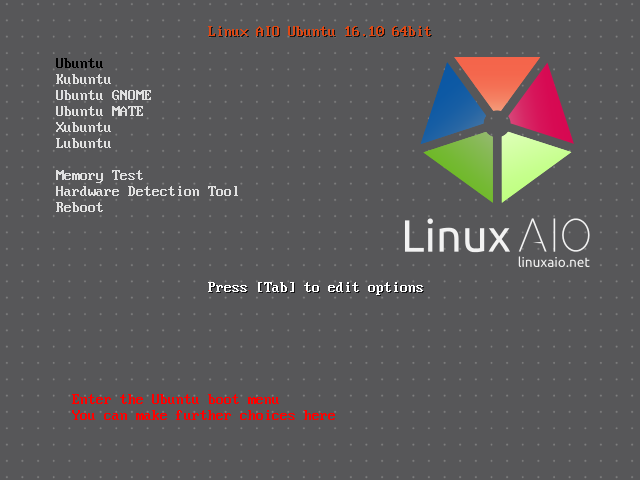
Comments
Post a Comment